How to Manage Your Stripe Account
If you’re a parent group treasurer, you might be encountering Stripe for the first time.
Stripe makes it easy to collect money online. Think of it as a digital cash register—the behind-the-scenes service that securely handles credit card payments on your Big Nest website. But like any financial tool, it’s important to set it up correctly to protect your group’s funds and ensure a smooth handoff when officers change.
In most parent groups (PTGs or PTOs), treasurers serve for just 1–2 years. So how do you make sure your group never loses access?
Here’s how to do it right.
🔐 Step-by-Step Setup: Who Gets Access and Why
1. Make Sure the Group’s Main Email Is Added
Every parent group has a main email address, usually something like yourgroupname@gmail.com. This address is usually passed down with care, year after year, and helps ensure continuity across leadership changes.
Make sure this email is added to your Stripe account. Why? Because if someone forgets their Stripe password or gets locked out, Stripe will send the reset email to whatever email is on file. If that inbox is something no one can access, you’re stuck.
✅ Don’t share login credentials to the group email if you can avoid it. Instead, add it as a user in Stripe and keep access secure and centralized.
2. Add the Current Treasurer as a Separate User
Invite the current treasurer using their personal email (e.g., jane.smith@email.com) so they have their own login.
This creates a clear audit trail. You’ll always know who is accessing the account and making changes.
When their term ends, the current treasurer can invite next year’s treasurer to Stripe. Once the new treasurer accepts the invitation, she can remove the outgoing treasurer from Stripe.
To add or remove people from your Stripe account, log in to Stripe, find the settings gear icon in the upper right corner and click it. When you see the list of settings, click “Team and security.”
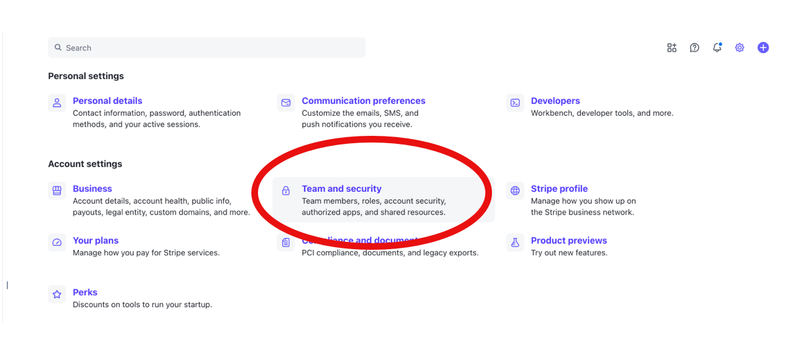
3. Keep the Circle Small
Follow the principle of least privilege. That’s just a techy way of saying: only give access to the people who actually need it. For most PTOs and PTGs, that means:
- The group’s main email
- The current treasurer
And that’s it.
👀 More users = more risk. Limiting access reduces the chance of errors or misuse.
💡 Why This Matters
Parent groups often handle thousands of dollars each year. And most don’t have a full-time bookkeeper or IT department to lean on.
Setting up Stripe the right way:
- Protects against accidental loss of access
- Minimizes the opportunity for misuse of funds
- Makes leadership transitions smoother
- Keeps your group aligned with financial best practices
✅ Summary
Your goal is to have a setup that balances stability with expected change. Obviously, you never want to lose access to your payment processor.
Your parent group’s main email address should always be listed as a user on your Stripe account. It provides long-term continuity and ensures someone will be able to reset the password if needed. The current treasurer should also be added using their personal email, so actions are traceable and transitions are seamless when their term ends. That’s it: two users. Keep access limited, organized, and tied to real people.
If your group ever needs help with your Stripe setup, reach out. We’re happy to help.
